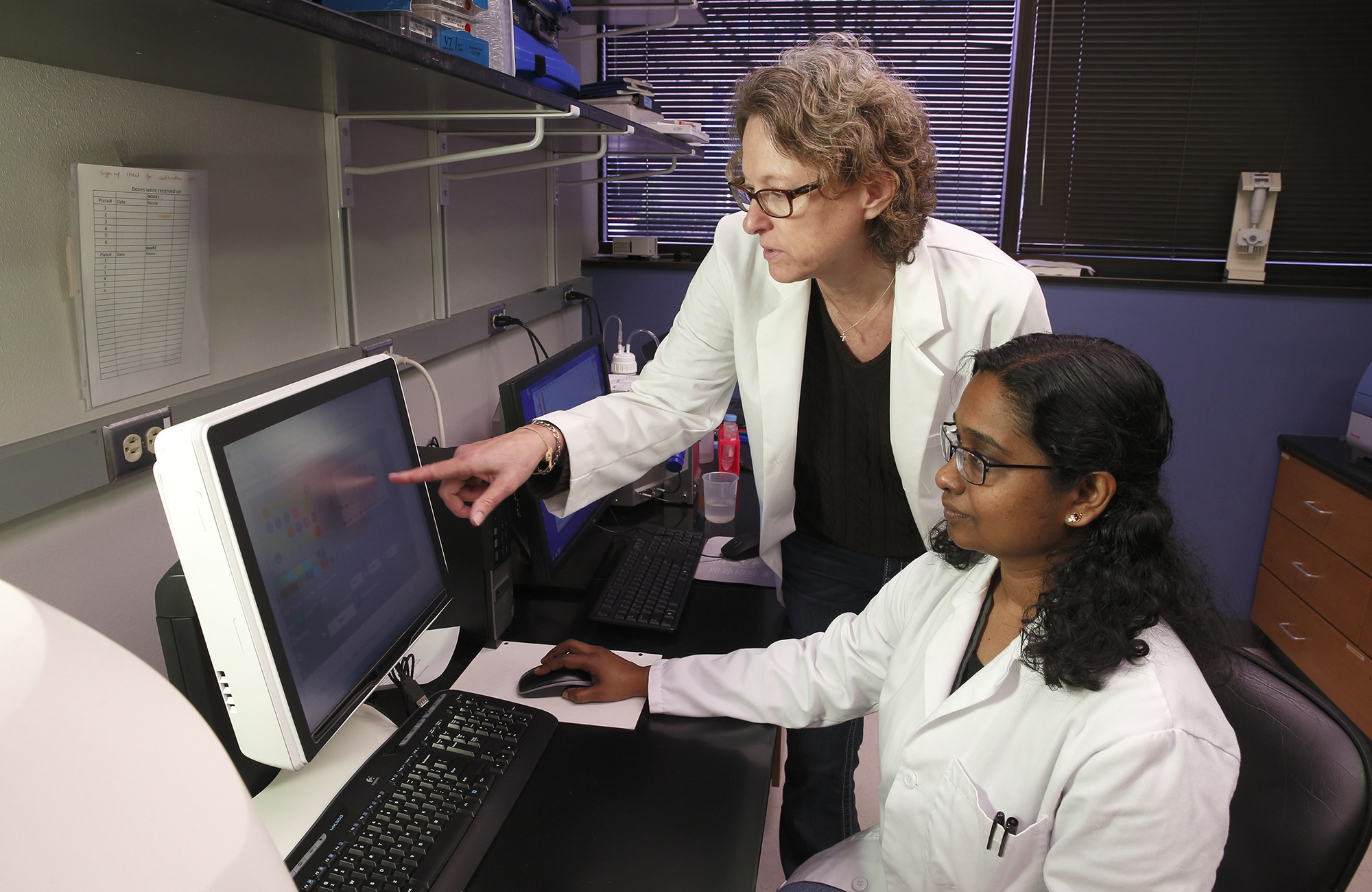Before Applying
What is OMRF?
OMRF is an independent, nonprofit biomedical research institute dedicated to understanding and developing more effective treatments for human disease. OMRF scientists focus on such critical research areas as cancer, diseases of aging, lupus and cardiovascular disease.
What is the overall application process?
Our general hiring process follows these steps:
You must apply for a position online. Most positions require the uploading of a resume or Curriculum Vitae (CV) as well.
Once the application is complete, you will receive a confirmation number that will allow you to track your progress simply by logging into the system. A status of “In Progress” means your application is currently under review.
The time it takes to fill a position varies with each opening. It all depends on the quantity of applicants to review, the availability for interviews, and the hiring manager’s urgency level.
Depending on the position requirements, your application may be reviewed by Human Resources (HR) and possibly the hiring manager. If we are interested in moving forward, HR will contact you for additional information or to schedule an interview. Finalists work directly with HR to discuss the offer and complete the pre-employment process including a background check.
If you accept our offer of employment, we will partner with you to schedule the on-boarding process.
Once a position is filled, all applicants who completed the application process will receive notification via an automatically generated e-mail.
Where do I begin?
To begin the application process, please visit the OMRF job site, then select a user name and password, and record it somewhere safe for future reference. You will need this information the next time you visit our site to check the status of your application and/or to apply for other positions.
What information will I be asked to provide?
You will be asked to provide personal information such as your name, address and phone number along with your education and employment information, including professional references, and a resume or curriculum vitae. If you are applying for a laboratory position, you will also need to attach an unofficial copy of your school transcripts and answer questions regarding your laboratory skills.
Do I have to fill out an application?
In order to be considered for a position, you must complete and submit an application. Any required information is denoted with an asterisk (*). However, the more information you provide, the easier it will be to effectively evaluate your skills, abilities and qualifications. Applications will only be accepted for posted opportunities and you will only be considered for positions you directly apply to and are qualified for.
What if I just want to submit a resume?
Most postings require the submission of a resume along with completing the online application. The system will provide directions prompting you how and when to do so. Please note that sending or submitting a resume alone will not be accepted and does not substitute for completing the online application process. Applications are only accepted for bona fide, posted openings. You will only be considered for positions you directly apply to and are qualified for.
What if I forget my username and/or password?
If you forget your login information, please contact Human Resources (recruiting@omrf.org, 405-271-7430 or 800-522-0211) and we will be happy to assist you.
While Applying
What information will I be asked to provide?
You will be asked to provide personal information such as your name, address and phone number along with your education and employment information, including professional references, and a resume or curriculum vitae. If you are applying for a laboratory position, you will also need to attach an unofficial copy of your school transcripts and answer questions regarding your laboratory skills. Please gather this information before beginning the application.
Can I copy selected information from another electronic document?
Yes. You can copy and paste information from your document directly into the appropriate fields in the application form.
Can I apply for multiple positions?
Yes. After you have applied to one position you can then apply to other positions for which you are qualified. The system will store your saved information so all you need to do is click SEARCH POSTINGS then apply for each additional position of interest. You will receive a confirmation number for each successfully completed submission.
Can I finish the application later if I’m not ready now?
Certainly. If you cannot complete the application at this time, please click SAVE then click EXIT, both located at the bottom of the page. The information you have already entered will be saved so you can return later, finish your application and submit it for consideration. If you do not want to save any information already entered or complete the application please click “CANCEL” at the bottom of the page.
How do I save my application?
You must click SAVE to save the information you have entered. If you close your browser prior to clicking either of these your application and account will be saved, but you will lose the information on the last page that was not saved.
What if I have already created an application?
If you have already created an application with our online employment system, and wish to update your information, please click Login, enter your existing user name and password, then click Manage Applications on the left navigation bar. However, once you have applied to a posted position you cannot make any changes to that particular application. The changes you make will only apply to future positions for which you apply.
I want a laboratory job. How do I know which position(s) I am qualified for?
There are various levels of laboratory positions based on education and experience. Each posting lists the “Minimum Qualifications” required to be considered.
How do I know if I’ve successfully applied to a position?
You will receive a confirmation number for each successfully completed submission. Please make sure you keep this number for your records.
What if I need to update information on an application that I’ve already submitted?
You must contact Human Resources (recruiting@omrf.org, 405-271-7430 or 800-522-0211) to update information on an already submitted application.
After Applying
How do I know what the status of my application is?
You will be able to track the progress of your application after you receive a confirmation number simply by logging into the system with your unique username and password. All of the positions you have applied for will automatically appear and the status of each will be listed in the “Status” column. If that column reflects an “In Progress” status that means your application is currently under review. If OMRF is interested in pursuing your candidacy further, you will be contacted for additional information or scheduled for an interview. Please remember that the recruiting process may take some time depending on availability of applicants and the urgency level associated with filling each position. We definitely appreciate your interest and patience!
What does “In Progress” mean?
A status of “In Progress” means your application is currently under review. If OMRF is interested in pursuing your candidacy further, you will be contacted for additional information or scheduled for an interview. If a position you applied for no longer shows up in the active pool of open jobs, it means we are no longer accepting any additional applications.
How long does it take to fill a position?
The time it takes to fill a position varies with each opening. It all depends on the quantity of applicants to review, the availability of applicants selected for interviews, and the hiring manager’s urgency level. Thank you so much for your patience!
Will I be notified when the position is filled?
Once a position is filled, all applicants who completed the application process and received a confirmation number will receive an automatically generated e-mail. Positions are typically marked as “Filled” once a new hire begins his/her first day of employment. Positions, depending on the circumstances, may also be “Closed” or “Canceled”.
Will my application be considered for other jobs?
Your application will only be considered for positions you directly apply to and are qualified for. So, please make sure to keep an eye on the OMRF job site.
What if I want to withdraw my application from consideration?
Please Login to the system using your existing username and password, then click Manage Applications on the left navigation bar. A list of positions you have successfully applied to will appear. Under the Status column, click Withdraw Application to remove yourself from consideration.